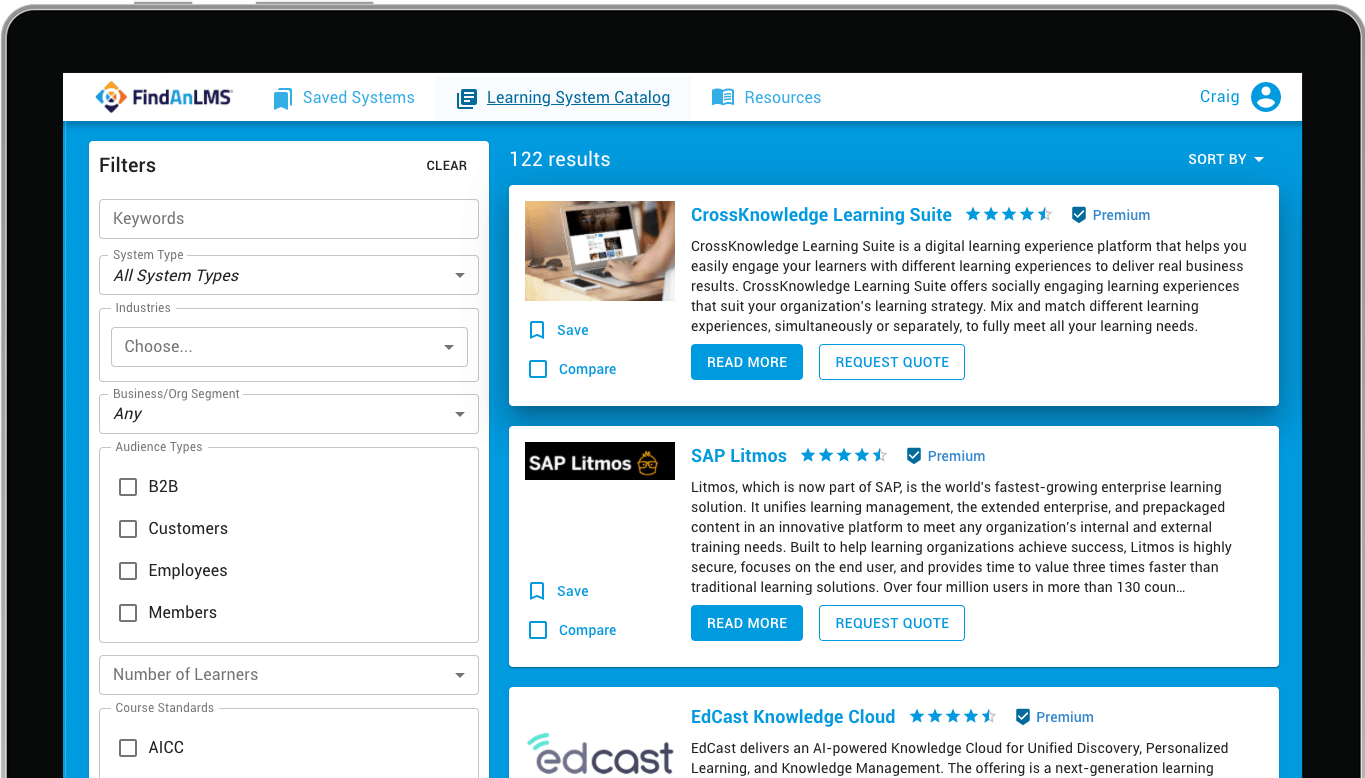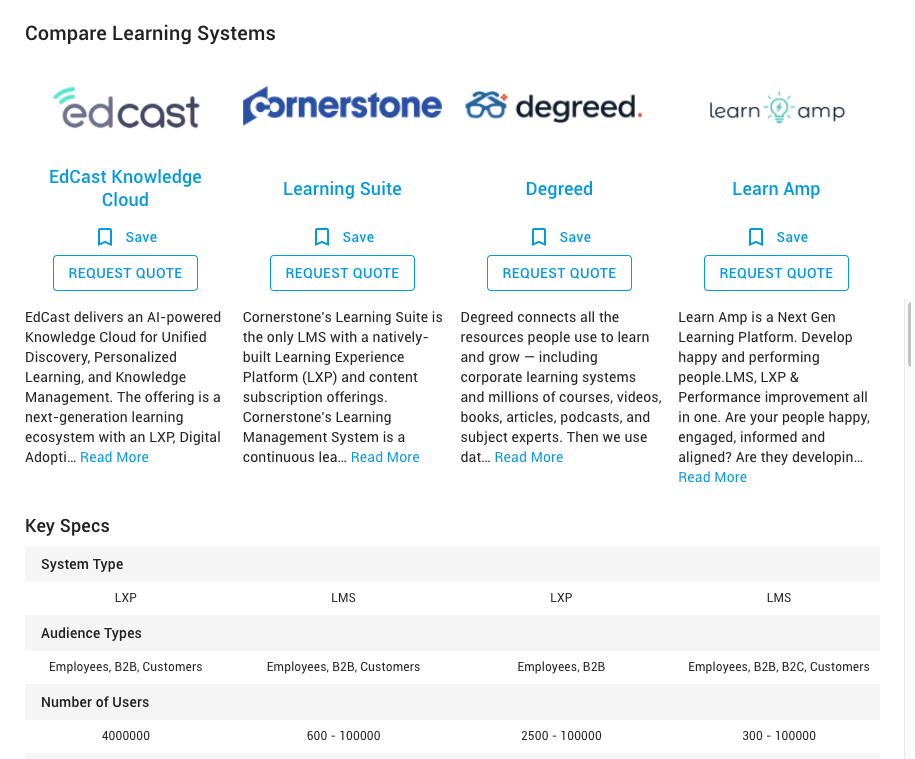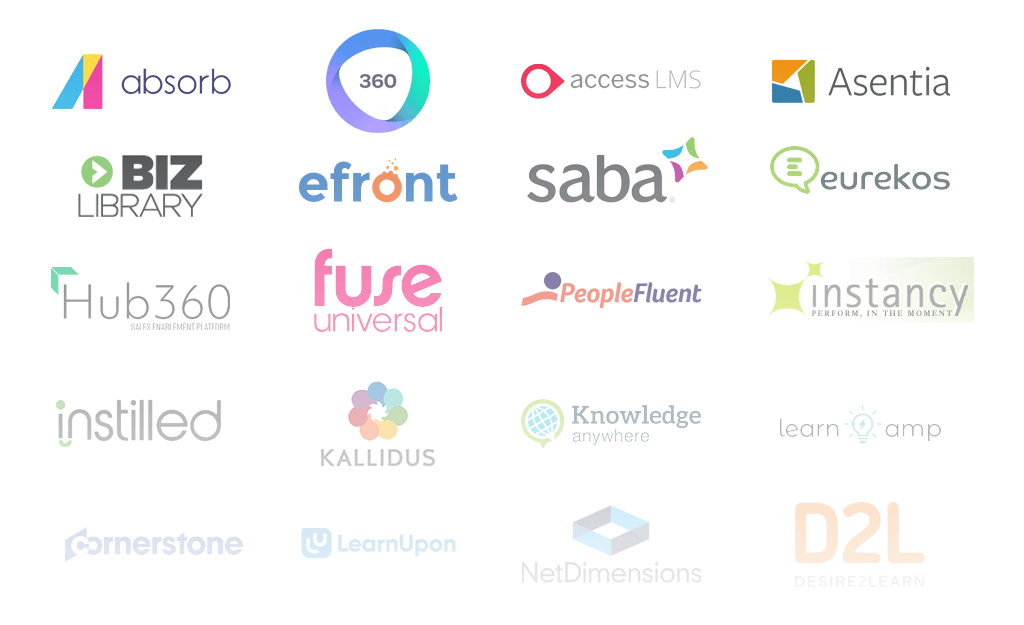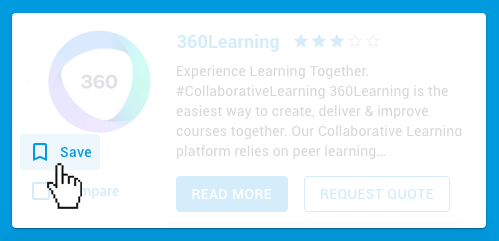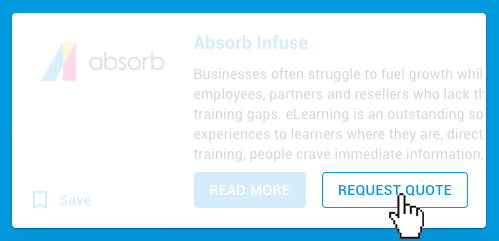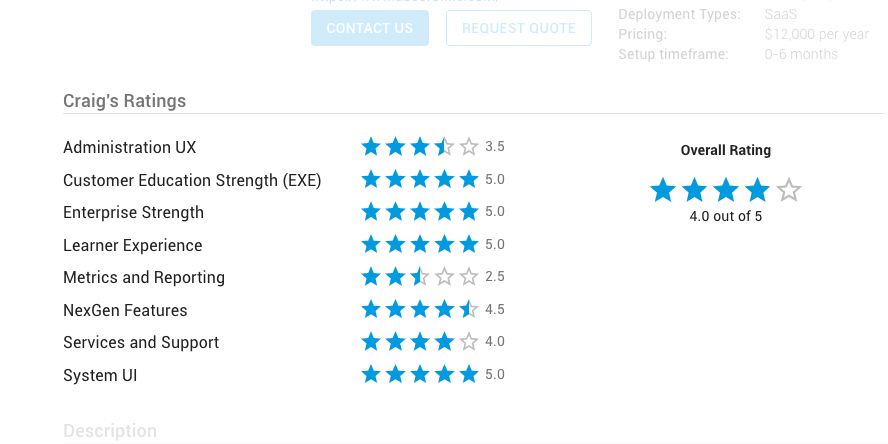So, you’ve decided to take your organization’s online learning and training program up a notch by investing in a Learning Management System, or LMS. That’s a good call! Now, you’re probably wondering how you are going to sort through all of the options available to you and choose an LMS. A simple Google search for “learning management system” yields thousands of relevant results, many of which involve technical jargon that may mean nothing to you.
If you aren’t sure how to proceed, it is best to solicit an expert opinion. Craig Weiss, CEO and Lead Analyst for the Craig Weiss Group, Inc., has been working in the online learning industry since nearly its inception. Weiss has relationships with every leading LMS vendor as well as up-and-coming LMS software solutions, giving him advance notice of upcoming features and UI improvements, insight into customer support, and a degree of expertise that only comes with experience. Below, he provides some of his best tips for choosing an LMS.
Weiss also offers FindAnLMS.com to provide unbiased reviews of all of the top LMS platforms. You can create a free account on FindAnLMS.com today and start comparing the LMS solutions on your shortlist by features, price point, customer support, and more. Here are a few of the criteria you should consider in your LMS research:
What is a learning management system?
Choosing a fantastic learning management system begins by understanding what an LMS is. Many vendors eschew the traditional LMS terminology as dated while the online learning platform they offer is modern, and the resulting alphabet soup often confuses potential customers. What differentiates a talent development platform (TDP) from a learning experience platform (LXP) anyway?
Weiss simplifies this by referring to every online learning platform as an LMS regardless of what the software is called in marketing materials. Resources such as FindAnLMS.com include LMS, LXP, TDP, and vendors who invent their own acronyms, giving you the support you need to find the best learning and training platform for your organization’s needs. You should always focus on features and UX (or user experience) when searching for an LMS – don’t worry about the acronym.
What to look for when choosing an LMS
It’s tempting to rush your LMS decision, but doing so will likely leave you with a platform ill-suited to your company. Therefore, you should take the time to do your homework and understand your organization’s needs before buying any LMS. The following list highlights two of the most important considerations:
- Understand your organization’s learning needs
This first tip is probably the most important. You have to ask yourself what your learners need and then choose an LMS that delivers those features in the simplest manner possible. For example, an advertising agency might need a shared document editor so teachers and pupils can share in-progress marketing copy, while asynchronous learning is a key feature for international organizations investing in training all over the world. If your learners will need to access training materials in the field, you need software capable of delivering that content.
More features are not necessarily better either as they are usually linked to increased LMS complexity. For instance, social learning can be a great way to engage a Millennial audience, but older learners might not get as much out of it. You will only get one chance to convince students that your content is worthwhile, and overwhelming them with tech is a surefire way to lose them for good.
- Consider your LMS budget realistically
The best training won’t help your organization pursue its goals if you can’t afford it, so you must consider the price when choosing an LMS. There are multiple pricing structures in the industry, including monthly or yearly subscriptions (generally called SaaS or Subscription as a Service), lifetime licensing, upper threshold limits on users or content (meaning that you pay a flat rate for x and a premium fee if you exceed that), and per-user pricing. Batch discounts may also be available based on the LMS you choose. Some LMS providers charge hidden fees, so make sure you’re aware of them before finalizing any LMS purchase.
First-time LMS buyers should also be leery of “open” software. Open LMS solutions such as Moodle offer an extensive list of features for nearly any budget, but you don’t get any customer support, you’re responsible for server costs (including upkeep), and you’ll need dedicated IT employees to keep the software working. You won’t save time or money in the long run unless you already have a ton of expertise on hand.
What are the most important LMS features?
Every business has different training needs, which means essential features for one company may be irrelevant to another. That said, there are some features that virtually all students will get use of. The list below highlights five features you should look for in any LMS.
- Choose a mobile-friendly LMS
Learners want to be able to engage with training materials on their terms, which means choosing an LMS that is not only accessible on the smaller screens of smartphones but optimized for them. Many learning management systems have a dedicated mobile app so that learners can access content wherever they want while admins can create courses and content at any time, so look for one that offers this functionality. It can really help students buy into your training program if you demonstrate how much you value their time.
- Integrations are essential
Integration means two things when choosing an LMS. First, you want to be able to migrate existing content over to your LMS so you don’t have to replace something that works from scratch. Second, you want to combine your LMS with the tools your employees use every day to bridge the gap between training and workplace performance. For example, native Quickbooks integration can make it easier to share reports. Many LMS platforms offer a premium service to handle these things for you, but otherwise, you’ll want to choose an LMS with SCORM and API capabilities to retain as much of your existing content as possible.
- Built-in LMS analytics are a must
Your organization’s stakeholders will want to see the impact of their LMS investment, which means that you should choose an LMS with powerful reporting capabilities. Many options can provide data on both groups and individual learners, making it easy to track training progress. You should also look for handy features such as sortable dashboards and automatic notifications so that learners and instructors always understand where they are progressing and any areas of opportunity for growth. Most importantly, make sure your analytical tools tell a story that’s easy to understand.
- Information security features
Some of your training materials might include proprietary information that you don’t want leaking to the general public or a competitor, which makes security very important when you choose an LMS. Firewalls, encryption protocols, and SSL capabilities are all security measures you’ll want to look for. You should also take note of how often LMS solutions receive security updates to stay ahead of the hackers who would love to gain access to your data.
- Ensure reliability
Learners get frustrated when their LMS doesn’t work how it’s supposed to, causing them to disengage from their training materials and even stop logging in outright. The best ways to measure reliability during the LMS selection process are to read online reviews and look at “downtime,” or how often a platform is offline. You should also consider the disaster management protocols and contingency plans of each LMS vendor to help you understand what a worst-case scenario might look like.
Picking a great LMS platform is easy with FindAnLMS.com
Armed with these tips, you should be ready to go out there and select a good LMS based on your organization’s unique needs. Remember to focus on the features your company needs, a user interface learners will find intuitive, and software you can afford long-term. As long as you identify what students and instructors will need and shop accordingly, you can make online training an essential component of your business model.
Learner engagement is also essential to the overall online training experience. Collaboration tools such as video chat and virtual breakout rooms promote training throughout your company, while gamification features like leaderboards and badges foster friendly competition among learners. Personalized recommendations based on previous courses can also help engage learners. If you’re interested in a little extra support, you can create a free account on FindAnLMS.com and benefit from Craig Weiss’s peerless insight into the LMS space. There is no better way to compare the platforms on your shortlist head-to-head.